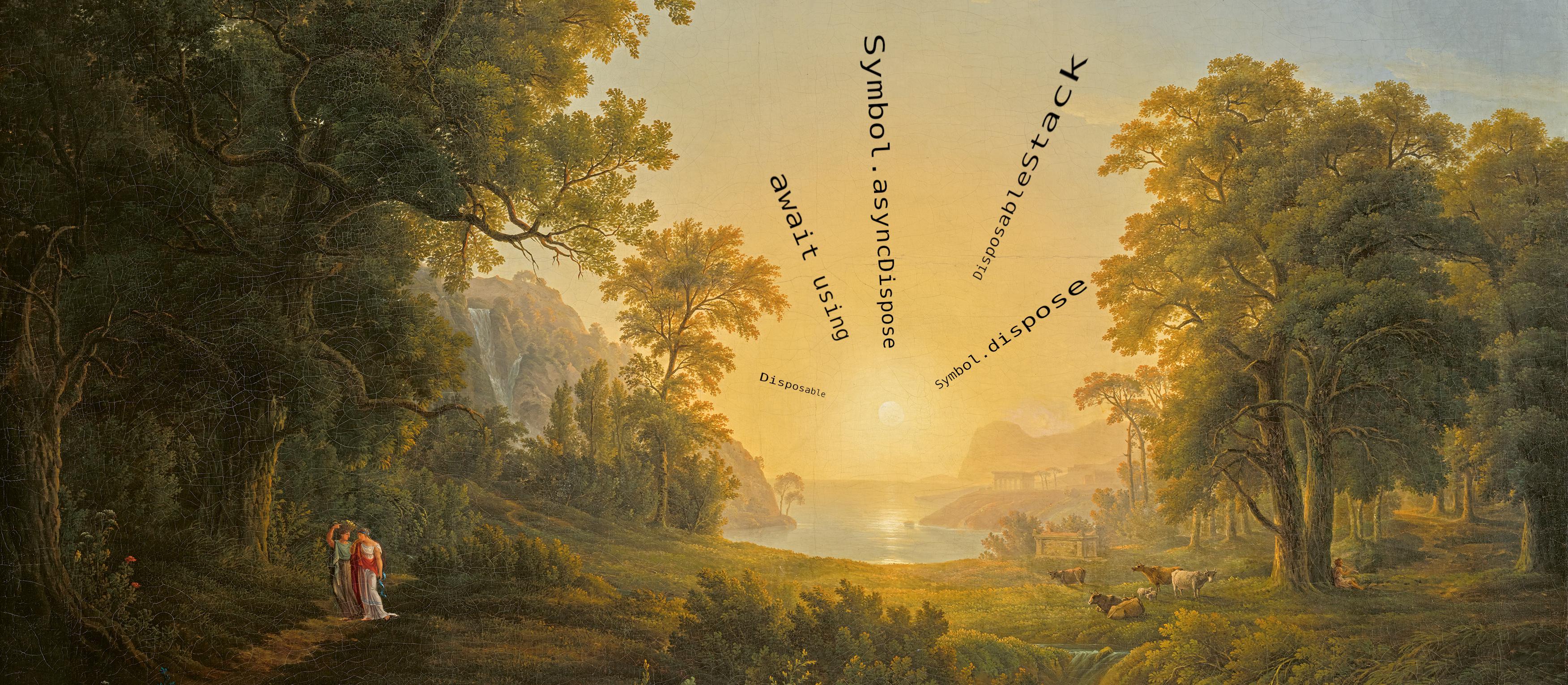
New Disposable APIs in Javascript
Posted in Tips, Javascript, Programming
Cover image based on Waldlandschaft mit Sonnenaufgang, Joseph Rebell (1809) Belvedere, Vienna
Contents
Contents
Javascript’s new “Explicit Resource Management” proposal adds the using statement, a way to automatically close resources after you’ve finished using them. But as part of the same proposal, a number of other APIs have been added that make using even more useful. I couldn’t find a lot of documentation out there when I was trying to figure out how these APIs work, so this article is a bit of an overview of getting started with using, Disposables, and explicit resource management.
The Journey to Using using
Many classes or objects represent some sort of resource, such as an open file or a database connection, that requires some cleanup logic when that resource is no longer in use. In NodeJS, the convention is typically to put this cleanup in a close() function. For example, the Server class in node:http has a close() method that stops new connections and closes existing ones.
The problem with close alone is that it’s easy not to call it. Sometimes it’s a matter of forgetting, but often errors and exceptions can trip us up. Consider this function:
async function saveMessageInDatabase(message: string) {
const conn = new DatabaseConnection();
const { sender, recipient, content } = parseMessage();
await conn.insert({ sender, recipient, content });
await conn.close();
}
This creates a database connection at the start of the function, and closes it at the end. But we have a problem if parseMessage or conn.insert(...) throw an error — in this situation, the saveMessageInDatabase function will stop without closing the connection, leaving unclosed resources hanging around.
The first step to solving this is to formalise how a resource gets closed. We can do this using the Disposable interface or protocol:
interface Disposable {
[Symbol.dispose]: () => void;
}
This is very similar to methods like .close(), .cancel(), and so on, but we use the well-known symbol Symbol.dispose instead. This helps the runtime to distinguish between objects that have been intentionally made disposable (using this symbol), and objects that happen to have a certain name (e.g. door.close()).
With this in place, we can define the using syntax. using can be used in much the same way as const, and behaves very similarly in most respects.
// was: const varName = new MyDisposableObject();
// now:
using varName = new MyDisposableObject();
varName.method();
However, using has a couple of restrictions in addition to the normal behaviour of const:
- With
using, the variable must implement theDisposableprotocol — i.e. it must have aSymbol.disposemethod that can be called without arguments. - With
using, you cannot destructure the variable you’re interested in (e.g.using { field1, field2 } = disposable()).
When we leave the scope where a using variable was defined (i.e. when we return from the function in which using was used, or leave the if-block, or an exception gets thrown, etc), then the Symbol.dispose method will be called.
In addition, the dispose methods will be called in the reverse order to the way they were defined. So the object that was created first will be disposed of last. This reverse order is deliberate: we don’t want the database to be cleaned up while other resources are still using it!
An example:
function create(data: string) {
console.log(`creating disposable object with data ${data}`);
return {
data: data,
[Symbol.dispose]() {
console.log(`disposing disposable object with data ${data}`);
},
}
}
function main() {
using data1 = create("first");
using data2 = create("second");
console.log(`using ${data1.data} and ${data2.data}`);
}
console.log("before main");
main();
console.log("after main");
This will produce the following logs:
before main
creating disposable object with data first
creating disposable object with data second
using first and second
disposing disposable object with data second
disposing disposable object with data first
after main
Async Disposables
Often, when we want to dispose of a resource in Javascript, that cleanup/close/disposal operation will need to be asynchonous — for example due to waiting for connections to be cleaned up or data to be flushed.
So in addition to the standard Disposable protocol, there’s a second one, AsyncDisposable. This uses the Symbol.asyncDispose method, which returns a promise that should resolve when the resource is completely closed.
To use an async disposable, we have the await using syntax, which does the same thing as a normal using declaration, but, well, asynchronously. It must be called inside an async function (i.e. it needs to be called in a place where normal await is allowed).
The await using syntax can also handle non-async Disposable objects, which means if you don’t know whether a given resource is going to be asynchronously or synchronously disposed, you can use await using and cover both options.
await using | using | |
|---|---|---|
| Usable In: | async functions only | async and sync functions |
| Protocol: | AsyncDisposable + Disposable | only Disposable |
| Symbol: | Symbol.asyncDispose/Symbol.dispose | Symbol.dispose |
Collections of Disposables
Sometimes it’s not enough to use function scope to handle resources. We might have a class or object that owns and manages a number of different resources. It would be useful if we could group all of its resources together in a similar way to using, but as a class variable or as part of a closure.
One convenient way of doing this is using the DisposableStack and AsyncDisposableStack classes. These represent stacks of resources managed by the DisposableStack or AsyncDisposableStack object — if we clean up the stack, all the resources that it manages will also get cleaned up. They can be created using the new operator, and provide three different methods for adding resources to the stack:
const stack = new DisposableStack(); // or ` = new AsyncDisposableStack()`
// .use() takes a resource, adds it to the resources managed by the stack,
// and returns the resource so it can be used elsewhere.
// The resource must be a disposable item using the `Symbol.dispose` method
// (or `Symbol.asyncDispose` if using `AsyncDisposableStack`).
const resource1 = stack.use(new MyResource());
// `.defer()` schedules a callback to take place when the stack gets disposed.
const handle = setInterval(() => console.log("running"), 5000);
stack.defer(() => clearInterval(handle));
// .adopt() combines the above two behaviours: it takes a resource and a
// disposal callback, and calls the callback with the resource as its argument
// when the stack gets disposed. The resource does _not_ need to implement
// the disposable protocol.
const resource2 = stack.adopt(new OtherResource(), (r) => r.close());
Stacks are themselves disposable, so can be disposed of using the Symbol.dispose or Symbol.asyncDispose methods. For convenience, this method is also exposed simple as .dispose() or .asyncDispose(). As mentioned earlier, this method (either using Symbol.dispose/Symbol.asyncDispose or via the alias method) will dispose of all of the resources managed by this stack. Similarly to the using declaration, the resources will be cleaned up in reverse order to prevent issues where resources depend on each other.
AsyncDisposableStack | DisposableStack | |
|---|---|---|
| Implements: | AsyncDisposable | Disposable |
| Manages: | AsyncDisposable + Disposable | only Disposable |
| Dispose With: | .disposeAsync() | .dispose() |
Useful Patterns with Explicit Resource Management
Hopefully by now it should be clear what disposable resources are, how they can be manipulated, etc. But it still took me a while to get my head around some typical patterns with disposables, how they can be manipulated, and some best practices. So here are a few short sections which explain a couple of ideas that are now possible, and the best ways to achieve some common goals.
Anonymous Defers
If you’re coming from other languages with features similar to using, such as Go with its defer statement, then you may be surprised that using is really a variable declaration — it’s basically the same as const or let, but it also automatically cleans up resources when the function has completed.
As a result, every time you use using, you need to declare a variable name. But often you don’t want to specify a variable name — e.g. if you want to defer a callback until the end of the function. It’s possible to do something like using _ = ..., using _ as a kind of informal placeholder, but this only works once per function body.
The best solution I’ve found is DisposableStack (or AsyncDisposableStack) and the defer method:
function main() {
using stack = new DisposableStack();
console.log("starting function");
stack.defer(() => console.log("ending function"));
console.log("during function body");
}
Disposable Timeouts and Intervals
The specification gives a list of various browser and JS APIs that will be retrofitted with the disposable mechanism, but one API that is noticeably missing is the setInterval and setTimeout functions. Currently, they can be cancelled using the clearInterval and clearTimeout functions, and we can use defer to integrate them into a disposable stack:
function main() {
using stack = new DisposableStack();
const handle = setInterval(() => {/* ... */}, 5000);
stack.defer(() => clearInterval(handle));
// ...
}
In fact, if you’re using NodeJS, you can go one better. The NodeJS timers (i.e. setInterval and friends) already return an object (Timeout) with lots of useful functions like .unref(). Recent versions of v18 and upwards now also include a Symbol.dispose key for these objects, which means you can simplify the above code to this:
function main() {
using setInterval(() => {/* ... */}, 5000);
// ...
}
And in the browser, we can write a similar utility function:
export function interval(...args: Parameters<typeof setInterval>): Disposable {
const handle = setInterval(...args);
return { [Symbol.dispose]: () => clearInterval(handle) };
}
The Use-and-Move Maneuver
One more subtle but incredibly powerful method in the DisposableStack arsenal is .move(). This creates a new stack, moves all of the resources in the current stack into the new stack, and then marks the original stack as disposed. None of the resources will be disposed except for the original stack.
This is a powerful tool for anywhere where you’re creating resources for use elsewhere (so you want to put them in a stack), but the very act of creating resources is something that might fail (so you want to be using that stack when you create them.
Consider this example, which can cause resource leakages:
export function badOpenFiles(
fileList: string[]
): { files: File[] } & Disposable {
const stack = new DisposableStack();
const files = [];
for (const fileName of fileList) {
files.push(stack.use(open(fileName)));
}
return {
files,
[Symbol.dispose]: () => stack.dispose(),
};
}
If I call this with a list of files, it’ll open all of those files and return them as single disposable object, that when it gets disposed of, closes all the files again.
But let’s say I call this with the file list ["file1.txt", "file2.txt", "file-does-not-exist.txt", "file4.txt"]. Now, the first two files get created and added to the stack, but the third one causes an error, which exists the function. But because the stack was never added to a using declaration anywhere, those files will never be closed, which causes resource leakage.
The .move() function allows us to do this instead:
export function openFiles(fileList: string[]): { files: File[] } & Disposable {
// Note we use the stack here, which means this stack will be cleaned up
// when we return from the function.
using stack = new DisposableStack();
const files = [];
for (const fileName of fileList) {
files.push(stack.use(open(fileName)));
}
// We've successfully created all the files with no errors.
// Move the opened file resources out of the stack, and into a new
// one that won't get closed at the end of this function.
const closer = stack.move();
return {
files,
[Symbol.dispose]: () => closer.dispose()
};
}
The Disposable Wrapper
Right now, Disposables are still relatively new, and so it’s not unlikely that the library you’re working with doesn’t support them, opting instead for a .close() method or something similar. But Javascript is a dynamic language, so it’s not too hard to get these tools to behave. Here’s an example for MongoDB, which at the time of writing does not support using or any of the disposable protocols:
function createMongoClient(
connection: string,
options?: MongoClientOptions
): MongoClient & Disposable {
const client = new MongoClient(connection, options);
if (client[Symbol.asyncDispose]) throw new Error("this code is unnecessary");
return Object.assign(client, { [Symbol.asyncDispose]: () => client.close() });
}
This will add a Symbol.asyncDispose method to the client, meaning you can use it in await using declarations and with AsyncDisposableStack#use(). In addition, if you ever update to a version of MongoDB that does implement the AsyncDisposable protocol, you’ll get an error reminding you to delete the code.
Awaiting Signals
A common pattern for NodeJS servers is to start up the web server, and then add event handlers for the OS’s “quit” signals (e.g. SIGINT). Inside these handlers, we can shut the server down, clean up resources, etc.
This works fine, but the control flow can be difficult to follow, and we have to manually call the Symbol.dispose and Symbol.asyncDispose methods where that’s relevant. It would be nice if there was a way to tie the lifetime of the application to the lifetime of a single function, so that when that function exits, the server will also automatically exit, closing and disposing of all resources along the way.
Enter NodeJS’s once function, which converts an event into a promise1:
import { once } from "node:events";
// waits until the `SIGINT` signal has been triggered, e.g. from Ctrl-C
await once(process, "SIGINT");
Using this, we can write a main() function that lives for the entire length of the application, and quits when the application is stopped, automatically cleaning up any resources after itself:
async function main() {
await using stack = new AsyncDisposableStack();
await using resource = createResource();
// ... etc, for as many resources as make sense
// alternatively, use the "Disposable Wrapper" pattern from earlier
const server = stack.adopt(express(), server => server.close());
// add routes, use resources, etc
server.get(/* ... */);
logger.info("starting application on port 5000");
server.listen(5000, () => logger.info("application started"));
await Promise.race([
once(process, "SIGINT"), // Ctrl-C
once(process, "SIGTERM"), // OS/k8s/etc requested termination
// etc.
]);
logger.info("shutting down application");
}
Because all of our resources are managed either by using directly, or by the stack which is in turn tied to the application’s lifespan, we don’t need to manually close anything after the signals have been handled — everything will automatically be gracefully shutdown.
Using Explicit Resource Management Today
Right now, explicit resource management is a stage three proposal — that means that the specification has been completed and approved, and browsers and other tools are encouraged to start implementing the proposal, and trying the feature out in practice2.
This means that if you want to try this feature out right now, you’re going to need to transpile the syntax to a format supported by older browsers, and provide a polyfill for the various global objects that the feature requires.
In terms of transpiling, both Typescript and Babel support the using ... syntax. For Typescript, you’ll need version 5.2 or greater to handle the syntax. In the tsconfig.json file, the target should be ES2022 or lower in order to do the transpilation (otherwise Typescript will leave the syntax unchanged), and the lib setting should include esnext.disposable (or alternatively the whole esnext bundle of types) to ensure that the right set of types is included. For Babel, including the stage-3 preset, or explicitly adding the @babel/plugin-proposal-explicit-resource-management plugin should ensure that everything gets compiled correctly.
Neither Typescript nor Babel include a polyfill for the various global types discussed here, which means you’ll also need a polyfill. For this, there are various options, including disposablestack, which I’ve been using, and CoreJS.
Bringing It All Together
Let’s say we’re writing something on the backend, and there’s a lot of interactions with users. We want a class that handles all of our user-based logic:
- It can create/read/update/delete our user objects in the database
- It automatically deletes users that haven’t been active in the last five minutes (we’re very GDPR conscious here, we don’t keep data a second longer than we need to)
- It provides a stream of all the new users inserted into the database, so that elsewhere we can send them a lovely greeting message.
We’ll use dependency injection so that we don’t need to create the database connection ourselves, but some of the resources will be managed by the user service. We can use the AsyncDisposableStack to group those resources together, and we’ll add a Symbol.asyncDispose method that delegates to the stack’s dispose method to handle that disposal. We can even implement Typescript’s AsyncDisposable interface to make sure that we get everything right:
export class UserService implements AsyncDisposable {
#conn: DB.Conn;
#stack = new AsyncDisposableStack();
#intervalHandle: NodeJS.Timeout;
#streamHandle: DB.StreamHandle;
constructor(conn: DB.Conn) {
// Our DB connection, passed in via dependency injection -- so we don't want
// to add this to the set of resources managed by this service!
this.#conn = conn;
// Remember, NodeJS's `Timeout` class already has a `Symbol.dispose` method,
// so we can add that to the stack
this.#timeoutHandle = this.#stack.use(
setInterval(() => this.deleteInactiveUsers(), 60 * 1000)
);
// For resources that don't have the right methods, `.adopt()` is the
// easiest way to add an "on dispose" cleanup function
this.#streamHandle = this.#stack.adopt(
this.#createNewUserStream(),
// Closing this stream is an async operation, hence why we're using
// Symbol.asyncDispose, AsyncDisposableStack, etc.
async (stream) => await stream.close()
);
}
async [Symbol.asyncDispose]() {
await this.#stack.dispose();
}
// ... methods and implementation details
}
Now we need to actually construct all of our resources somewhere. We can add a createResources function that creates the resources, returns a disposable object that cleans up all of the resources together, and also ensures that if an error occurs during resource construction, everything will still get cleaned up gracefully — this is the power of the stack!
export async function createResources(config: Config) {
await using stack = new AsyncDisposableStack();
const db = new MyDbDriver(config.connectionString);
const conn = stack.use(await db.connect());
// When the stack disposes of its resources, the `UserService` will be cleaned
// up before the `conn`, which prevents errors where the `UserService` is
// trying to use a connection that doesn't exist anymore.
const userService = stack.use(new UserService(conn));
// Now all the resources have been set up, use .move() to create a new stack
// and return a dispose method based on the new stack.
const closer = stack.move();
return {
userService,
[Symbol.asyncDispose]: async () => await closer.dispose(),
};
}
Now finally, we need to plug all of this into our server implementation, and make sure that everything gets cleaned up when the server gracefully exits. We can use signals and promises to catch the events that should trigger a shutdown, and use the using declarations to automatically clean up any resources.
async function main() {
const config = await loadConfig();
using resources = createResources(config);
using stack = new AsyncDisposableStack();
// create wrapper functions around APIs that don't yet support disposables
using server = createFastify({});
server.get(/* route using resources.userService */)
await server.listen({ port: 3000 })
logger.info("server running on port 3000");
// use `once` to turn one-time events into promises
await Promise.race([
once(process, "SIGINT"),
once(process, "SIGTERM"),
once(process, "SIGHUP"),
]);
logger.info("server terminated, closing down");
// resources will all be cleaned up here
}
More Resources
There’s a lot more information out there about the explicit resource management proposal, but given how Google isn’t working as well as it once was, here are some links to help you find it:
- The original proposal in the TC39 GitHub organisation. The documentation is a bit technically-focussed here, but the issues provide a lot of good context for the APIs, and a number of examples that explain why certain decisions were made.
- Typescript 5.2’s release notes include a section about resource management, how to use it, and how to get it working in Typescript.
- Various tickets/bugs/issues about implementing explicit resource management:
- Prior art in other languages:
- C#’s
usingstatement is a big influence here. - Go’s
deferstatement inspired the.defermethod. - Python’s
ExitStackis an explicit inspiration for theDisposableStackandAsyncDisposableStackclasses.
- C#’s
Note that if you don’t have access to NodeJS, you can replicate this functionality using
new Promise(...)manually, although this can be tricky to do properly as it’s difficult to ensure that resources get correctly cleaned up once an event has been triggered. ↩︎For the people who like that sort of thing, you can see the tickets where this is being implemented for Chrome, Firefox, and Safari. ↩︎
Share this article on Reddit, X/Twitter, Hacker News, Lobsters, or .
Previous Discussions
- The new disposable APIs in Javascript (6th May 2024) on Reddit (/r/programming) (100 points • 27 comments)
- The new disposable APIs in Javascript (5th May 2024) on Reddit (/r/javascript) (117 points • 27 comments)